Intellexer ReSearch — a tool to help you create articles
Writing an article might not be the easiest task no matter your occupation and experience. That’s why our team decided to create a tool to assist you in this challenging task — Intellexer ReSearch.
What is Intellexer ReSearch?
ReSearch is an application that helps you write on any topic. It does research and lets you pick up the most relevant information to compose and edit an article, blog post or even web page in the application itself.Why ReSearch?
During the development, we interviewed several copywriters — people dealing with article generation on the daily basis. So, what key problems did they mention?- The amount of data to process
- The difficulty of certain domains.
- Creation of the structure
- Excessive emotionality and need for objectiveness
To write a great article and avoid all the pitfalls, copywriters tend to consult their colleagues, or domain experts, or just spend hours surfing the web, which is not always beneficial. So, our team decided to create an impartial assistant able to work out this problem and write on any topic you want.
How does it work?
All you need to do to get started is to define the topic of the article and send the request. Later on, this request will become the header of your article, which you will be able to change. The tool then processes the search results and highlights all the concepts connected to the topic.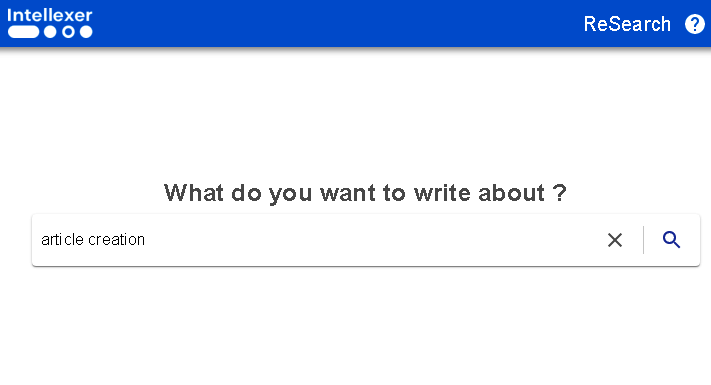
After completing the search, the tool displays the highlighted concepts. You will get the structure of the article based on the chosen ones.
The selected concepts become subheadings for your article. Remember, you can always go back and pick new ones.
The next step is the generation of text based on the selected concepts. And you get the draft of your article ready for editing.
So, what’s next?
Soon Intellexer Team will release Version 1.0 of the ReSearch tool. Stay tuned not to miss the opportunity to test it!December 29, 2021
Back to Blog Main PageGet Started
API Usage Examples
These examples show basic Intellexer API usage variants
- Sentiment Analyzer
- Named Entity Recognizer
- Summarizer
- Multi-Document Summarizer
- Comparator
- Clusterizer
- Natural Language Interface
- Preformator
- Language Recognizer
- SpellChecker
Intellexer Summarizer
Application based on Intellexer API that performs:
- Document summarization
- Concept mining
- Entity extraction
- Summary rearrangement according to the selected items
Summarizer Network Edition
Note:
After installation use your private API key to register the software. Number of requests per month and maximum size of the documents depend on your API key permissions.