
Need to bring order to that bunch of documents on your PC? 100 and even more different files in one folder need to be sorted. Open and read them all?
To make your life and document management easier, we have developed our Intellexer Categorizer — a smart tool that "reads" your docs for you and groups them by similar content, not by type or date.
You can rely on 57 preliminarily created categories:
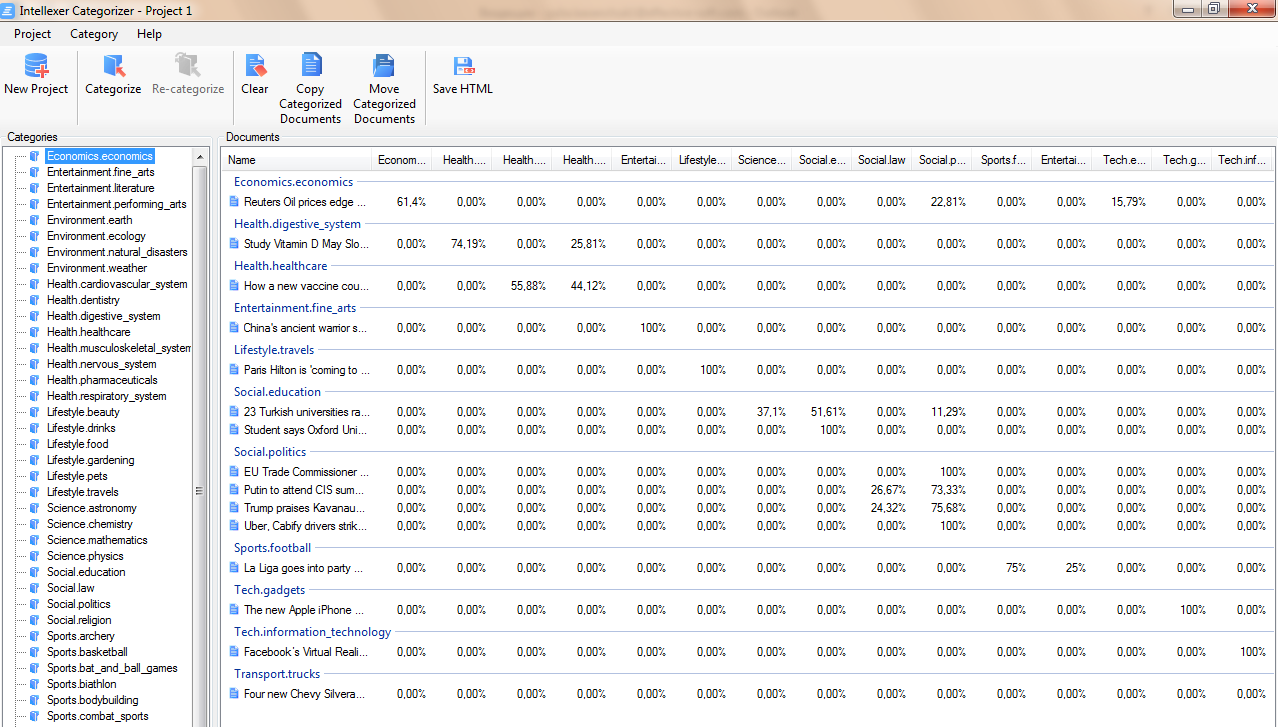
Or create your own categories that you think better suit your documents:
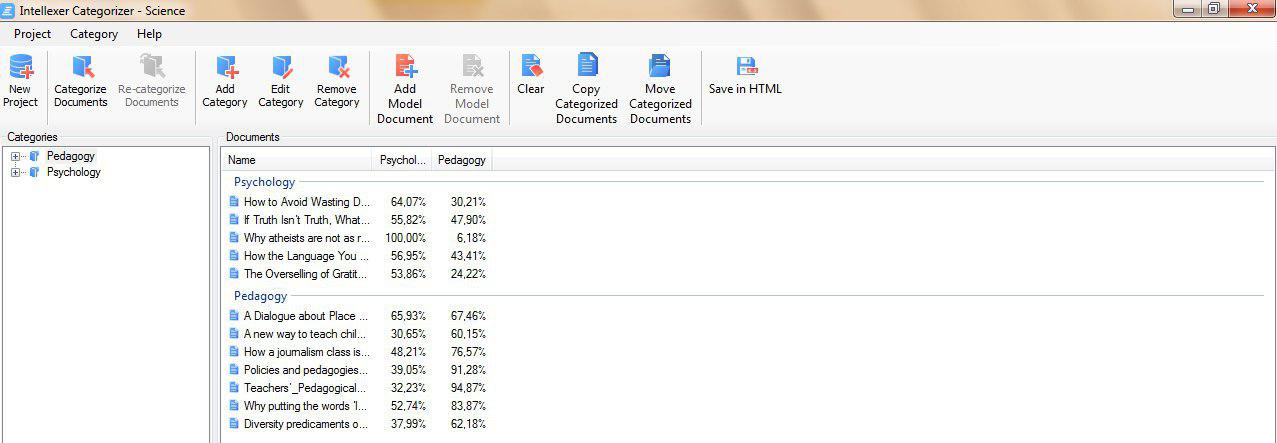
After Categorizer does all its magic, simply save an HTML file with paths to your documents classified by content:
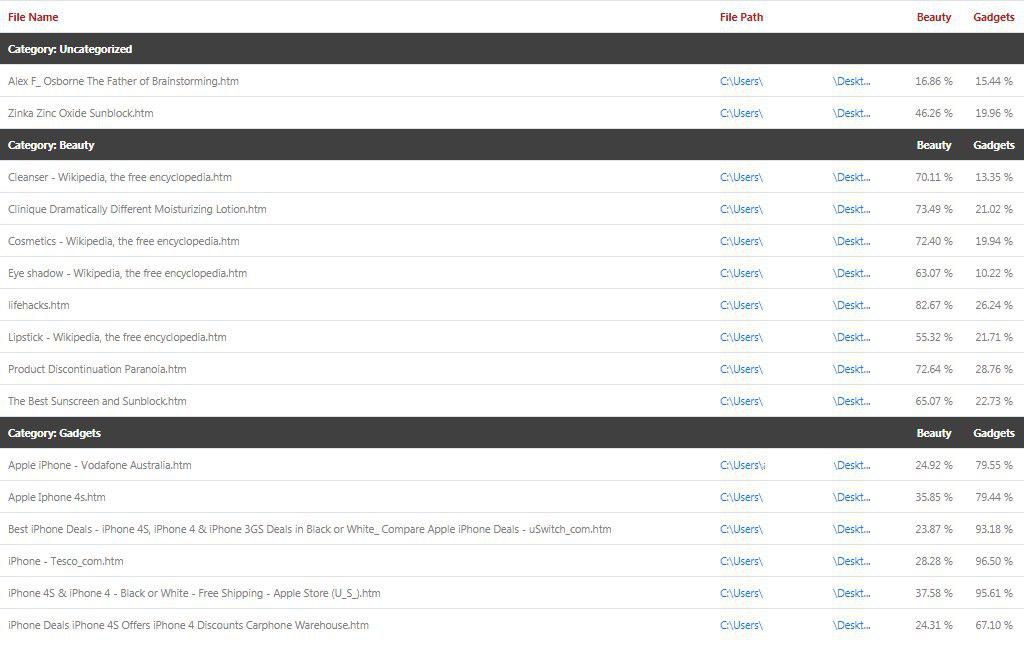
Or save the documents in folders named after the categories they fell into:

Intellexer Categorizer is a Windows desktop application based on NLP and Machine Learning algorithms. It’s a perfect choice both for personal and enterprise use.
Features:
2 operating modes — with 57 predefined categories and with user-defined categories
Up to 300 documents (txt, doc, HTML, etc.) per session
User-friendly interface
High accuracy (over 87%)
High document processing speed
September 28, 2018
Back to Blog Main PageGet Started
API Usage Examples
These examples show basic Intellexer API usage variants
- Sentiment Analyzer
- Named Entity Recognizer
- Summarizer
- Multi-Document Summarizer
- Comparator
- Clusterizer
- Natural Language Interface
- Preformator
- Language Recognizer
- SpellChecker
Intellexer Summarizer
Application based on Intellexer API that performs:
- Document summarization
- Concept mining
- Entity extraction
- Summary rearrangement according to the selected items
Summarizer Network Edition
Note:
After installation use your private API key to register the software. Number of requests per month and maximum size of the documents depend on your API key permissions.